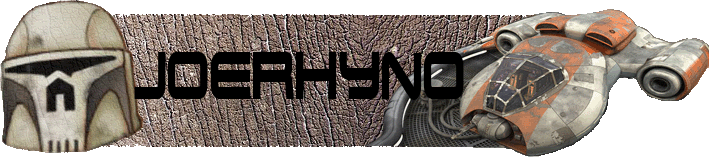SWEET.. I loved your lettering one, I always have my sis do my stuff cause I suck at PS... no matter how hard I try, lol.. but I keep trying. I think part of it is my outdated PS program I got from her like 5 years ago, lol... some of the options you mentioned in the lettering tut, I couldn't even find. I still gotta keep up at it though cause I'm sure she gets sick of the emails, lol
photobucket's not working

I added a lens flare and beveled edge to mine!!!!!

Okay, it's working.. here's what is going to be my updated one...

Of course big thanks to my sister for the one above, and the sweet Mando drawing she "did real quick", while here's what my ghetto one looked like that I did with the mando helmet I "borrowed" from the net...